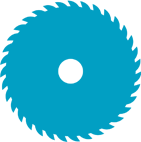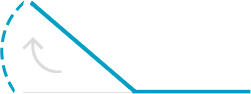Cutting Tool User Guide for Bars, Tubes, Angles and other profiles
* See further down page for Sheets and Plates
Each of our Aluminium, Brass, Stainless Steel, and Plastic profiles are offered in a range of handy lengths (usually in 100mm increments) which can be selected from the dropdown menu on each product page.
What if I require more precise cut lengths?
No problem! This is where our integrated cutting tool comes in.
How do I get my item cut to a bespoke length(s)?
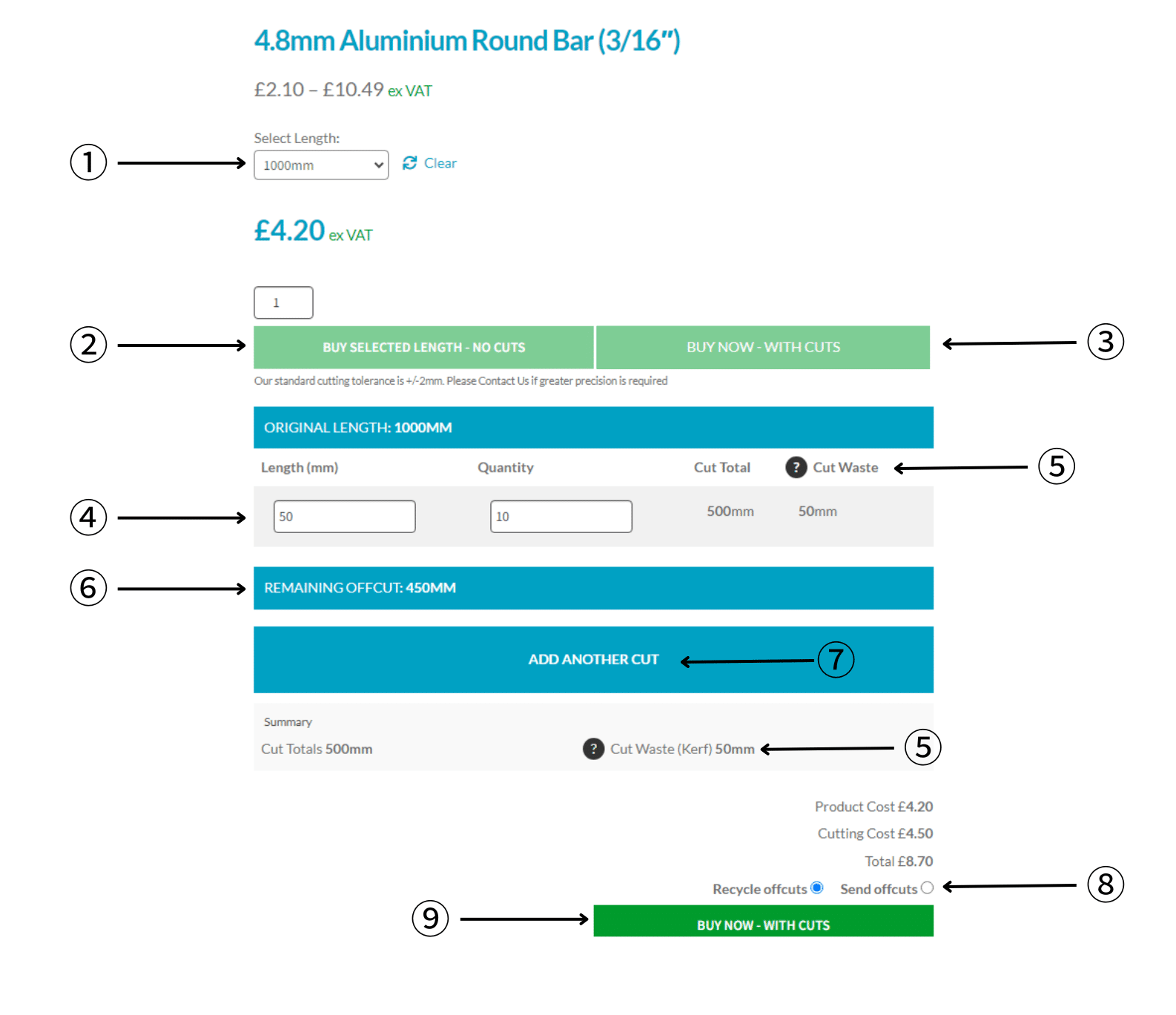
- Choose the product you want, and select the total length of product you require
- If you don’t need this product to be cut any further, then select BUY SELECTED LENGTHS – NO CUTS
- If you do need this product cut into more specific lengths, then select BUY NOW – WITH CUTS; this will open the cutting tool
- Input the lengths of the product you want, along with the quantity of these lengths:
For example, to begin with here we want 10x50mm lengths - Please note, the kerf is the width of the saw blade (usually 5mm). This is the width at which the blade will cut into the material, and so with each cut, this amount of product is lost from the overall length you initially chose:
For example, if 1 cut is requested, then 5mm of material is lost. If 10 cuts are requested, a total of 50mm of material is lost (this number can be found under cut waste) - You can see how much product is left to cut next to REMAINING OFFCUT
- If you require any further pieces, then select ADD ANOTHER CUT and repeat the above by adding in the lengths and quantity that you need
- Once you’ve selected all of your lengths and quantities, then scroll down and choose whether you would like the offcuts to be recycled by us, or if you’d like us to send them with your order
- To add to your basket, select BUY NOW – WITH CUTS, at the bottom of the page
- You can multiply your order on the basket page, and this will duplicate the cuts.
- If your offcut is smaller than the minimum cut length we can offer (10mm), we won’t be able to send the piece
Cutting Tool User Guide for Sheet and Plate products
Each of our Aluminium, Stainless Steel and Polycarbonate sheets and plates are offered in a range of handy sizes, which can be selected from the dropdown menu on each product page.
What if I require more precise cut pieces?
No problem! This is where our integrated cutting tool comes in.
How do I get sheets or plates cut to bespoke sizes?
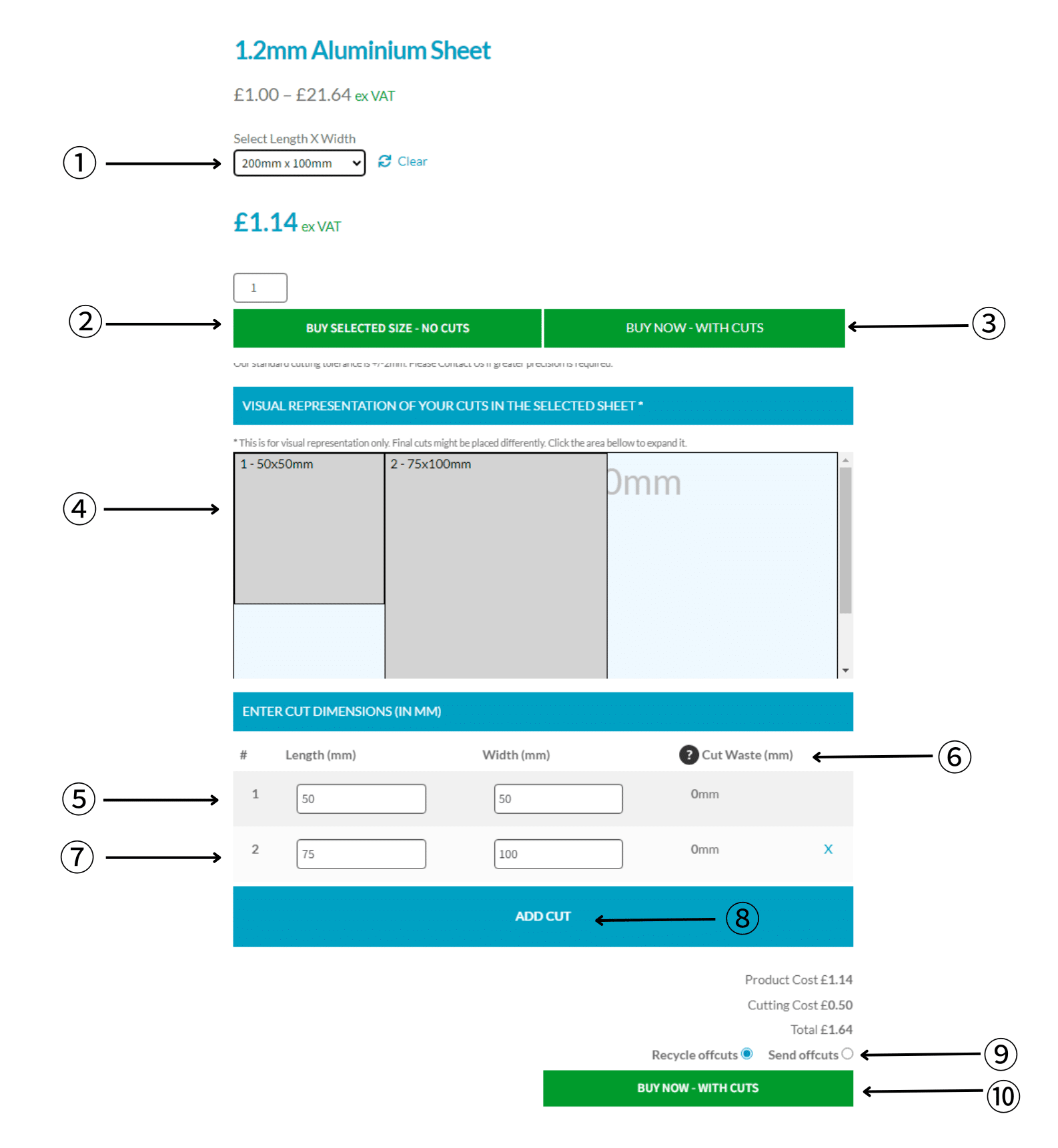
- Choose the product you want, and select the total size of product you require
- If you don’t need this product to be cut any further, then select BUY SELECTED SIZE – NO CUTS
- If you do need this product cut into more specific sections, then select BUY NOW – WITH CUTS; this will open the cutting tool
- The box that opens up shows a visual representation of the sheet size you’ve selected (e.g. in this example, it’s 200mm x 100mm)
- Input the dimensions (length and width in mm) of the section you want cut from the product. This section will then be shown as dark grey on the visual tool, so you can see how much of the product you have left. In this example we start with 50mm x 50mm
- The kerf or cut waste does not apply to sheet products that are less than 8mm thick, as these items are guillotined to size (and is therefore displayed as zero). Plates that are 8mm thick and over, are sawn and therefore there’s a kerf. The kerf is the width of the saw blade (usually 5mm), and this corresponds directly with the width of the slot that the blade will cut into the material. This material turns to swarf and is therefore lost from the remaining length/width of the plate. For example, if 1 cut is requested, then 5mm of material is lost. If 10 cuts are requested, a total of 50mm of material is lost
- If you require any further pieces then select ADD CUT, and repeat the above by adding in the sizes you need
- Once you’ve selected all of your cuts, then scroll down and choose whether you would like the offcuts to be recycled by us, or if you’d like us to send them with your order
- To add to your basket, select BUY NOW – WITH CUTS, at the bottom of the page
- You can multiply your order on the basket page, and this will duplicate the cuts.
Terms and Conditions
- Items that have been cut to bespoke dimensions are not eligible for return. Therefore it is important that you double check your measurements before ordering. Should you have any queries with sizing, please contact us prior to purchase – we’re happy to help!
- As standard we offer a cutting tolerance of +/-2mm, however in the vast majority of cases +/-1mm or closer is achieved. Should you require a specific tolerance on your cut pieces, for example a tighter tolerance or a +Only tolerance, then please either contact us prior to purchase or add a note onto your order (at checkout) and our team will be sure to do their best to meet your requirements.
- Offcuts – Profiles and Lengths. Our cutting tool will keep you informed of any remaining material / offcut as you add in your required cut sizes. Please be aware that this figure is to be used as guide and the actual available off cut size may differ to the size displayed. This can be due to a variety of reasons – for example the actual kerf will vary across our saws – this will give a variation on the actual remaining off cut. Regardless of the buyers selection, it is not always possible to send smaller off cuts – especially those that are shorter than 10mm. This is due to safety issues arising from being able to adequately clamp the piece for cutting and therefore will be sent at the saw operators discretion.
- Offcuts – Sheets and Plates. The visual representation is designed to aid the buyer with deciding how various cut sizes can be achieved from the original selected sheet size. This is to be used as a guide only, and the guillotine/saw operator may place the actual cuts differently. This may also effect the sizes of any off cuts, if they are requested. Regardless of the buyers selection, it is not always possible to send smaller offcuts, especially those that are narrower then 10mm. In these instances offcuts will be sent at the operators’ discretion.
Right price, right delivery, website is great. no issues. Can't ask for any more.
I can't fault them. I needed stainless steel rods to create a fram to net over our fish pond. Quickly and safely delivered, just the job, thanks
Truly excellent service for such a small job!I needed some small rectangular aluminium sheets made up to use as Tiller Hoods to fix the tiller to the rudder for a Mirror Dinghy! The 1mm thick 200mm x 100mm sheets were just £1.07 each excluding vat and as the postage was 3x that amount I decided to order 10 for future projects! 1st Choice Metals provided a superb very cost effective service and cut the sheets with quick delivery.I am truly delighted with them.
Easy to navigate website and hassle free purchase. Excellent customer service when item delivered was damaged by delivery service, replaced immediately without fuss. I hope they got compensation from courier.
Fast and friendly staff, use them for materials for work and never had a problem with supply. The cutting service is a big help too, I can just order what i need, pick it up and fit, no faffing about.
I bought a plate of brass 3mm thick to be used on a drawing board. It was dispatched very quickly and packaged against a wooden board in order that it didn’t get damaged. Brilliant service, thank you.